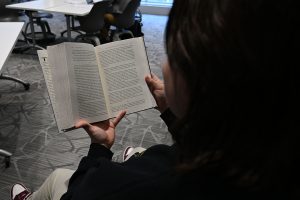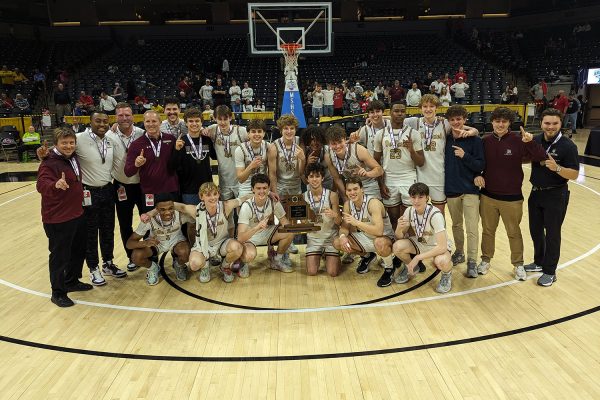Moodle Mobile Useful But Needs Work
December 14, 2014
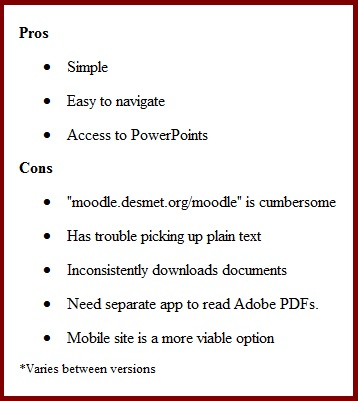 As an increasing number of students get smartphones, the idea of a Moodle app becomes much more desirable. As it turns out, it already exists. Moodle Mobile is available on any major smartphone’s digital store, but a multitude of bugs and problems causes it to be a source of frustration rather than convenience.
As an increasing number of students get smartphones, the idea of a Moodle app becomes much more desirable. As it turns out, it already exists. Moodle Mobile is available on any major smartphone’s digital store, but a multitude of bugs and problems causes it to be a source of frustration rather than convenience.
The problems begin during your initial startup. You are immediately confronted with a screen asking for a site URL. But rather than simply putting in De Smet’s Moodle site, you have to add “moodle” making it “moodle.desmet.org/moodle.” It’s a small annoyance, but it may turn away students who tried to access De Smet’s Moodle page.
The interface itself is user-friendly. The design is simple and finding posts from teachers is easy. Despite its simplicity, the app has trouble reading plain text, so don’t expect to see any assignments if they are not in document form.
Documents themselves appear across the board, though accessing them tends to be inconsistent. Opening a PDF is easy, although beforehand you have to download the Adobe PDF app to be able to open them at all. PowerPoints open quickly and reading them on your phone is a breeze. Yet, when I downloaded and tried to open a Microsoft Word document, the app crashed and brought me back to the home screen. This is relative to the phone you have, so it may work, it may not. The fact that it’s even a question is troubling.
Despite the need for a companion app, Moodle Mobile’s problems hold it back from being a viable option for students. With inconsistent documents, no direct text, and frequent crashes, you will be better off just using Moodle’s mobile site.